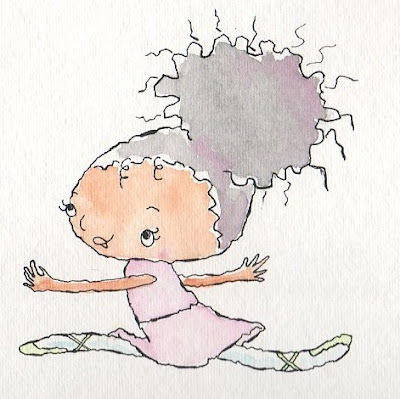
I am so excited about these first projects that Vanessa has chose for us and I have so many questions about illustration. If you visit my blog you'll notice that I have never created a scene so I hope that a few of you wouldn't mind answering the following questions.
(1) What size should my illustration be; and
(2) How can I scan my illustrations so that the true colors show?
Thanks in advance.
Carla
4 comments:
Carla: I think your colors look great. I use a Canon MP970 scanner which I love. As far as size goes, probably keeping images to no larger than 8-1/2" x 11" for presentation in a portfolio is good. Stephanie Ruble always has great color--I'd love to hear her process of scanning. I lose color somehow between scanning & posting (it may be because I don't have Photoshop right now). Good questions Carla--anyone else want to share how they scan & get true color when posting? Thanks.
I agree with every single thing that Linda said. That's always a great size to work in. You can get a lot of detail without becoming over worked and bored with the project. Pick a size like the one she has provided and you can get so much done in a quick way. I work in this same size and smaller. As far as scanning and loosing color? Well you are not the first one whom this has happened to. It somehow gets lost in the translation for some reason. You need some kind of Photoshop or editing program that can help you get your color back. You can get a trial version of Photoshop to try I believe. Google, Free photoshop downloads. There are a whole bunch of them. You want a photo editing trial program and see what you get. This is will give you lot's of options so that you can fix the illustrations color and saturation as well. Hope we answered some of your questions. You are doing such a wonderful job. Keep doing what you are doing and watch the results!
Thanks Linda and Vanessa. I am forever grateful!
Your colors work great and the motion/line is wonderful!
As for size, I try to work 8.5x11 or smaller to fit on my scanner too, unless I need to work larger. Then I scan in pieces and put it together in Photoshop, which is always a pain, but I can usually make it look ok - not as good as a single scan, or good enough for a publisher, but ok for the web and promos.
Color - it never turns out like the original! Just buy a good scanner and fix the colors in Photoshop if they are really off.
Linda, thanks for the compliments on my color! I think my color works because the original is so saturated. It isn't the same after scanning, but it's still bright. I haven't mastered light colors (especially watercolor) yet, but I'm trying!
Post a Comment